Maxthon Cloud Browser
ii. Screenshot : You have to install extension or add-on to take a
Seamless web browsing is no longer just a concept.
Maxthon Browser is a eye catching web-browser. His looks and feel is
Maxthon Browser is a eye catching web-browser. His looks and feel is
awesome.
Comparing other browser he consume less ram and cache.
Comparing other browser he consume less ram and cache.
Maxthon is Fast, loaded with many features and more attractive.
Maxthon browsing experiance is greater than others in any platform.
Maxthon browsing experiance is greater than others in any platform.
Maxthon great feature is cloud syncing ,you can sync all of data,bookmarks,
history between your Home PC, Work PC and your Android Mobile.
Maxthon can load webpage fastly than any other browser.
Maxthon can load webpage fastly than any other browser.
Google Chrome, Firefox .Opera Mini and many other top browser
are slow comparing him.
Maxthon Cloud WebBrowser For Windows
Maxthon Cloud Browser for Windows uses a unique, innovative dual-core
design that uses both Webkit and Trident. Fast and efficient, our dual-core
design displays all web pages quickly and reliably. With its first-place
HTML 5 support and ‘out of the box’ features you can‘t get anywhere else,
Maxthon loud Browser for Windows frees people to share and send files among
different devices and platforms, easily.
Why I Liked Maxthon Browser.
Maxthon Most Important Feature is his super fast speed.Maxthon loads
webpages very fast.
Maxthon Support HTML5 and more and more.Maxthon comes with all the
Maxthon Support HTML5 and more and more.Maxthon comes with all the
basic browser requirements. It has inbuilt extensions that makes your
browsing experience much better.
i. Ad Blocker : The Ad Hunter extension of Maxthon not only blocks pop up
i. Ad Blocker : The Ad Hunter extension of Maxthon not only blocks pop up
ads, but when you subscribe to it’s rules, it also blocks the ads on webpages. You can
even block specific ads by click. You would find Ad Hunter at the bottom of Maxthon
web browser. You can customize Ad Hunter by editing it’s blocking rules.
ii. Screenshot : You have to install extension or add-on to take a
screenshot from any other web browser. This requires to give very
sensitive permissions to that extension, plus that extension consumes some
extra RAM, but Maxthon have this screenshot ability inbuilt in it. You can snap region or whole page. There are awesome tools to modify the screen image.
Helpful for Bloggers, and also to general Internet users.
iii. Translator: Maxthon gives you the option (Go to advanced options) to
iii. Translator: Maxthon gives you the option (Go to advanced options) to
select your translation tool, that is Google or Youdao. You can translate the
selected text or entire page.
iv. Notes : This is also one important feature. I often need to note down
iv. Notes : This is also one important feature. I often need to note down
interesting and important things on Internet. Sometimes we have to note
down things immediately, like An idea, a thing to remember. Notes is the
essential feature in this respect.
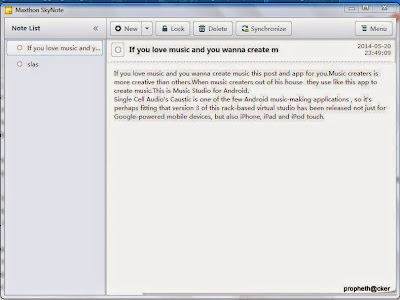
v. Resource Sniffer Downloads: If you download files regularly, you may
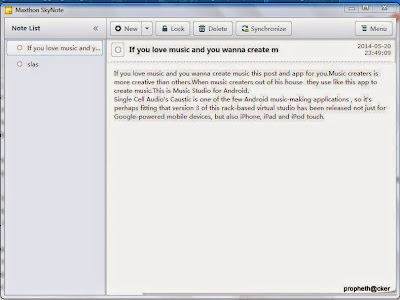
v. Resource Sniffer Downloads: If you download files regularly, you may
like the browser's Resource Sniffer as it may make that process more
convenient. A list of files available on the page is displayed in the Resource
Sniffer when it is opened. Next to a listing of all files are filters for video,
audio and image files, which can be selected and downloaded with just two
use Maxthon's Night Mode for that. It basically changes the style of all web
pages that you visit to darker tones. And if you do not like the brown-golden
design, you can customize it to your liking.
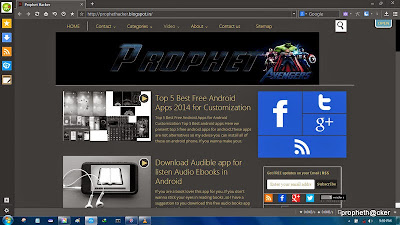
vii. Dual Engines -Switch Between Webkit and Trident :Maxthon ships with
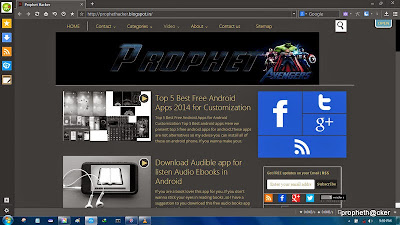
vii. Dual Engines -Switch Between Webkit and Trident :Maxthon ships with
two rendering engines. First Webkit which builds the core of Google Chrome
and Safari, and then Trident which is Internet Explorer's rendering engine.
Maxthon users can switch between the two, for instance to access pages
that IE displays correctly, but the Webkit browser does not. A lightning
symbol in the address bar indicates that Webkit is being used.
viii. A password manager, dubbed “Magic Fill”. It doesn’t just remember
viii. A password manager, dubbed “Magic Fill”. It doesn’t just remember
your passwords like other browsers do, it allows you to save and manage “identities” much the same as password managers like LastPass.
ix. Split Screen:The split screen mode as the name suggest allows
ix. Split Screen:The split screen mode as the name suggest allows
Maxthon to display two webpages in a single tab and this can be very
useful when transferring date from online forms or else. To access the
split-screen mode simply press the F10 key ( pressing it again will
out or save any video for viewing later. This includes YouTube video.
xi. Reader Mode: Once you switched to this mode a simple reader appears
xi. Reader Mode: Once you switched to this mode a simple reader appears
on the screen showing the content of the page. Now with this mode you can
read webpage contents clearly without ads or unusual scipt. At first start you
get some information popups to quickly get to know what you can find under Settings and Auto-switch.

xii. Other : Mute Control, Themes, Data Information Mouse Gestures:
Here are some additional feature of Maxthon Web Browser. You can turn

xii. Other : Mute Control, Themes, Data Information Mouse Gestures:
Here are some additional feature of Maxthon Web Browser. You can turn
off the volume from the bottom bar of Maxthon browser. This browser has
some pre-installed themes, so you can change and select the theme of your
choice. The bottom bar of Maxthon provides the information of data transfer
rate, that is download and upload speed. Maxthon also provides the
information of CPU usage, available physical and virtual memory, local IP
and public IP address.Support Mouse Gesture,set mouse gesture and trigger
your command
Maxthon Browser has inbuilt feature that website do not track your location.
Download fastest web browser for android.Maxthon Free Web Browser for
Maxthon Browser has inbuilt feature that website do not track your location.
Download fastest web browser for android.Maxthon Free Web Browser for



FreedomPop is the first 100% FREE mobile phone provider.
ReplyDeleteWith voice, SMS & data plans starting at £0.00/month.